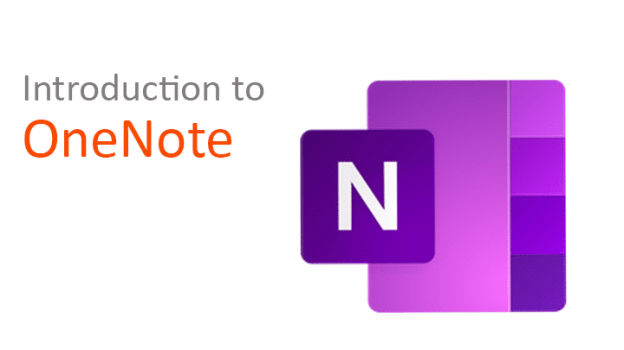About This Course
In this course we explore Microsoft OneNote, a digital notebook made up of pages of typed or handwritten notes. To each page we can insert images, drawings, tables of information, files, online video clips or audio recordings. The pages in a OneNote notebook are organised into sections, in the same way you file a page in a ring binder using dividers. A notebook can be a private to you, or a space for collaboration shared over the Internet with others you choose to work with. When you work on a page it saves automatically, with versions of the page kept so you can compare or restore earlier copies. Each page is like a canvas that will scroll down or to the right for a far as needed. Clicking anywhere on the page allows you to add to the page making OneNote a flexible application to create, organise and share notes.
What you’ll learn
- How to create a new OneNote notebook.
- How to create new sections and pages to go inside.
- How to insert different types of content.
- How to use Immersive Reader to have OneNote read or translate a page.
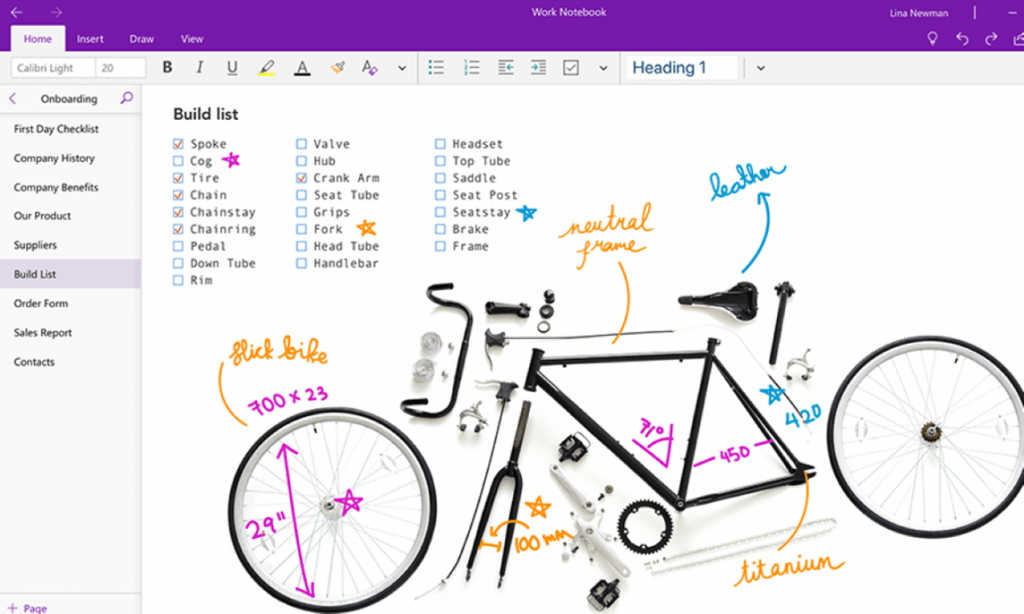
Course Content