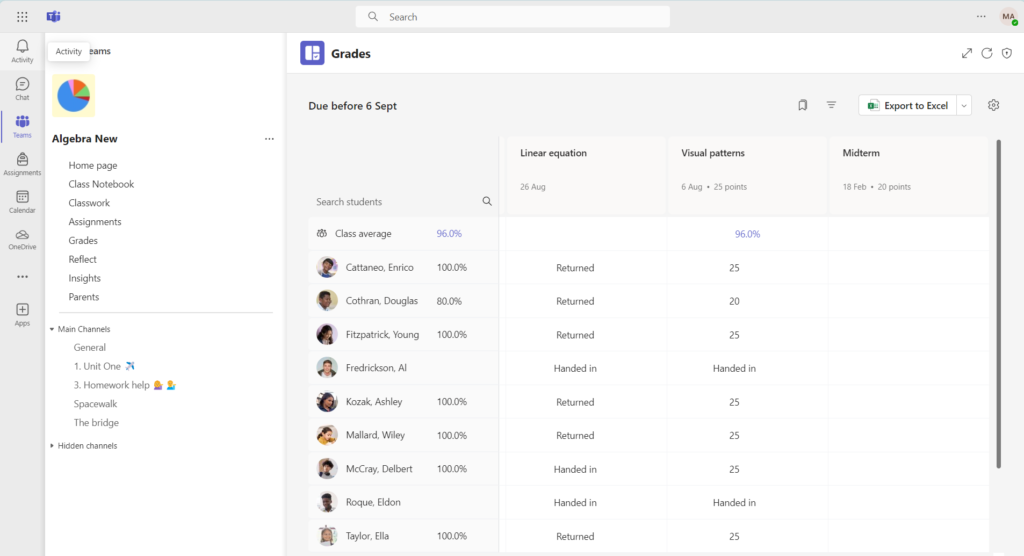Section 1, Topic 1
In Progress
Grades Tab in each Microsoft Class Team
Each Microsoft Class team has a tab for Grades. The grades of students are listed in columns to indicated whether students have opened, viewed or handed in the assignment.
The Grades tab give educators quick access to all marks awarded to assignments set through the team. As well as displaying the mark it links to the student work for review. Each column displays the average grade for that assignment, and an overall average is also available. Students have a similar grades tab when viewing the class team, but only access their own marks and completed assignments.